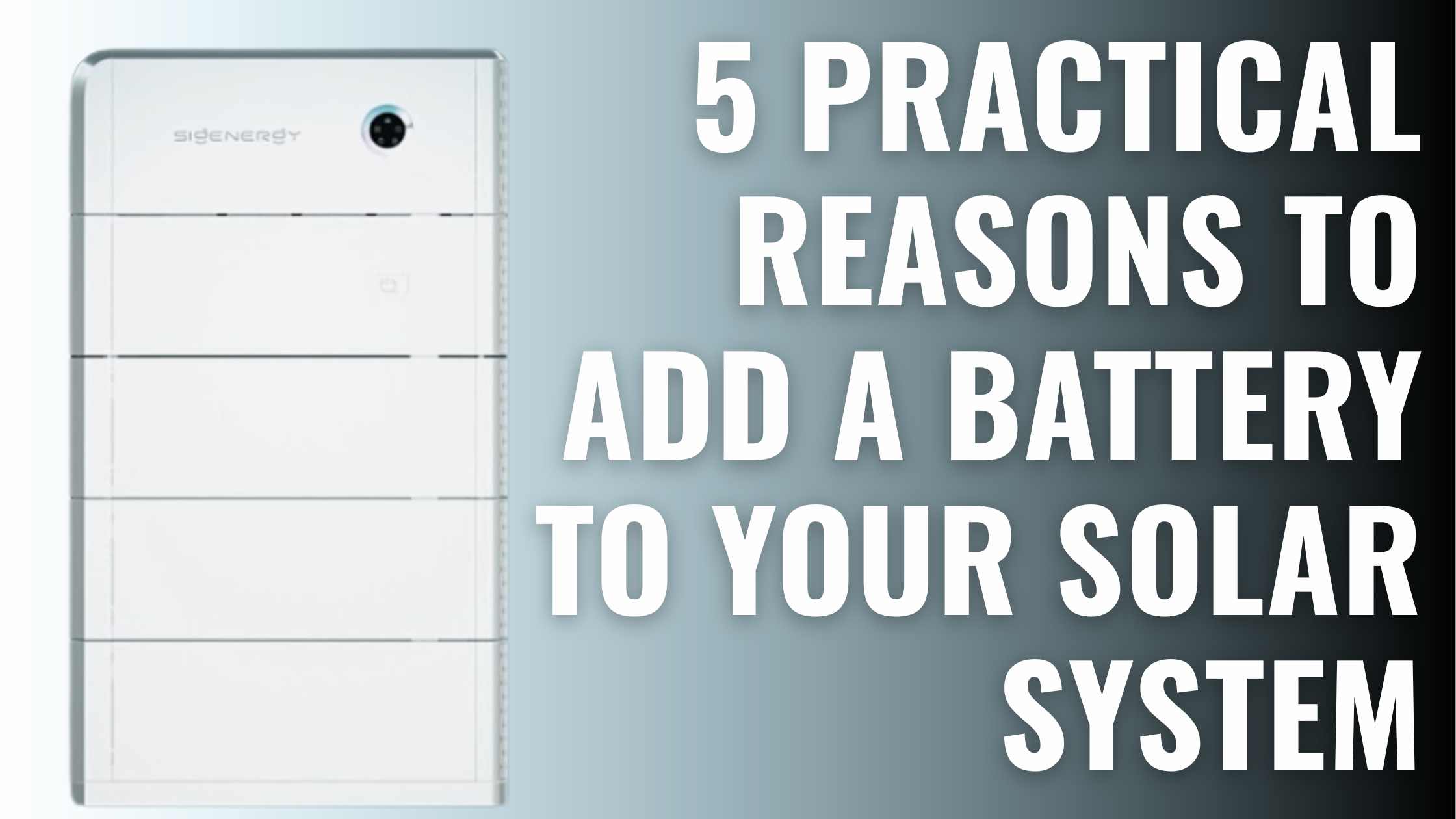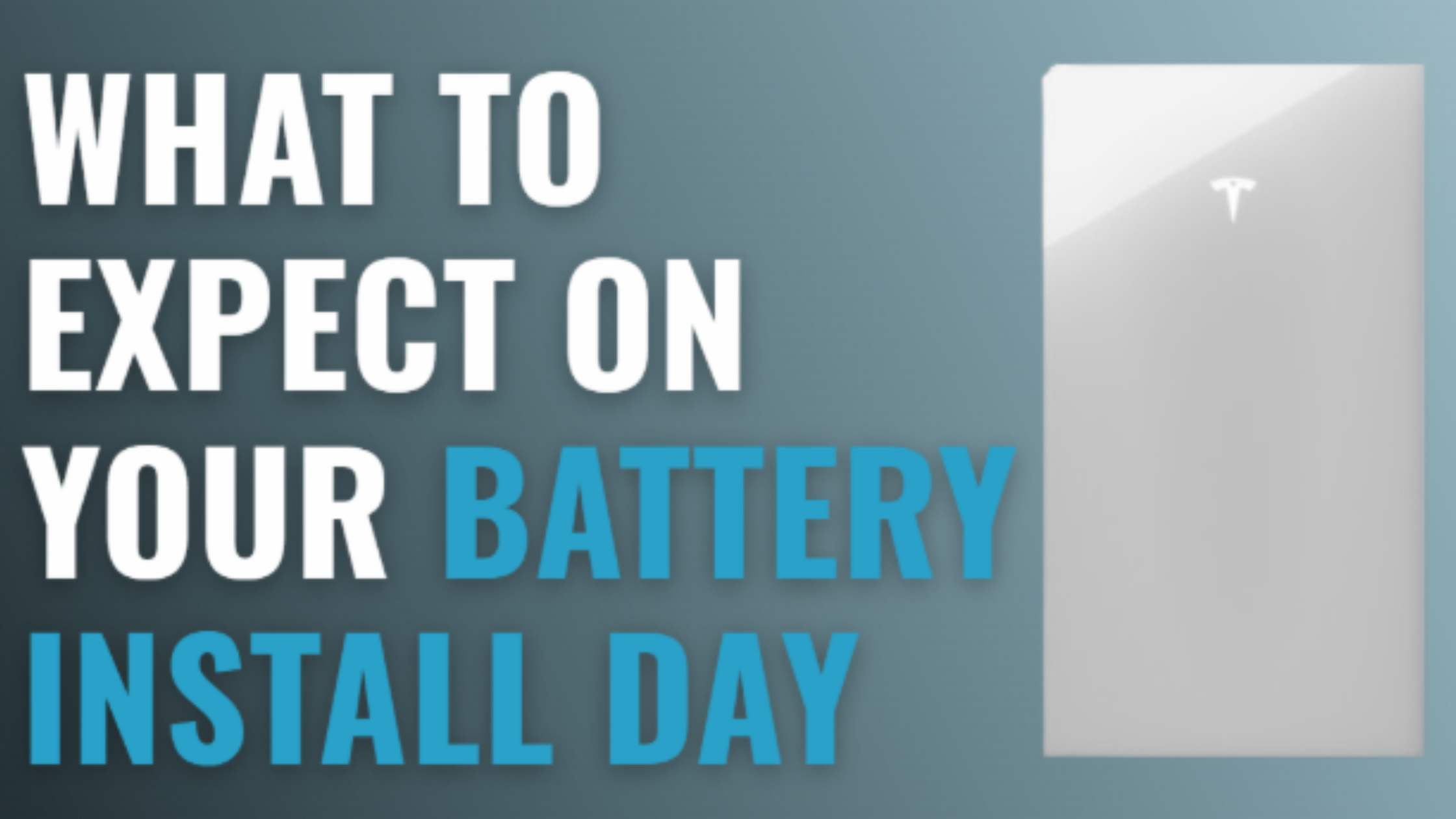
Written by Donna Wentworth
Last Updated: October 13, 2025
What to Expect on Your Battery Install Day
You have booked in to get your battery installed and you’re wondering… Do you need to be home all day? Is it loud? How long does it take? And once it’s installed… then what?
We hear these questions all the time from homeowners. Adding a battery is one of the smartest moves you can make — especially with power prices rising and solar feed-in tariffs falling — but the installation day itself can feel like a bit of a mystery.
At Lenergy, we’ve installed batteries from brands like Sigenergy, Pylontech, ESY, and Anker Solix X1 in homes across NSW. We know what makes for a smooth install — and the common points where confusion creeps in.
In this guide, you’ll learn exactly what to expect on the day your battery gets installed. We’ll break it down step-by-step — including what happens during the install, what you need to do, when your system will go live, and how to avoid common surprises.
How Long Does a Battery Installation Take?
Most residential battery installations take half to one full day. If your setup is fairly standard — a single battery unit being added to an existing solar system — you can expect the team to arrive early (usually around 7:30 AM) and be done by mid-to-late afternoon.

That said, a few things can affect the timeline:
- System size and complexity: Larger systems or multi-battery stacks (like a Sigenergy or ESY tower) may require extra time, especially if your home needs three-phase compatibility or additional cabling.
- Indoor vs outdoor placement: Batteries installed indoors (in a garage or utility room) may take a little longer due to access or ventilation adjustments.
- Pre-existing site conditions: If your existing solar inverter or switchboard needs upgrades, that can add hours or even an extra visit.
In most cases, your installer will confirm whether it’s a one-day or two-day job ahead of time — but rest assured, no one will leave you in the dark mid-install. The system won’t be left half-finished.
Do You Need to Be Home All Day?
You won’t need to shadow the installers all day — but someone does need to be home for most of it and here’s why:
Access to Key Areas
The battery installation involves work both inside and outside your home. Installers will need access to:
- Your main switchboard
- Any internal wall or garage where the battery is mounted
- Possibly your roof cavity or manhole (especially if cabling needs to be run through internal spaces)
If you’re not home, the install may need to pause until access is available, which can cause delays.
Final Walkthrough
Toward the end of the day, your installer will walk you through:
- How your system works
- What to do in a blackout (if applicable)
- How to monitor your usage and savings using the battery app
This part only takes 10–15 minutes, however it’s important. It’s your chance to ask questions and get comfortable using your new system from day one.
Will the Install Be Noisy or Disruptive?
Compared to other home improvements, a battery installation is relatively quiet — but you can expect some mild disruption during the day.

Here’s what you might notice:
Drilling and wall mounting
Battery systems like the Anker Solix X1 or Pylontech often get wall-mounted in a garage, utility room or under eaves. Mounting the bracket and securing the battery will involve drilling into masonry or timber, which can generate short bursts of noise.
Switchboard work
Some minor rewiring is needed to connect the battery to your main switchboard. This usually happens quietly, but there may be brief power interruptions while the system is safely integrated.
Installer movement
If the battery is being installed indoors or cabling is routed through your ceiling space, you may hear light foot traffic or tools in use — especially if access is through a manhole or roof cavity.
No jackhammers or power saws
If you’re picturing a full construction site — don’t. Most of the work is clean, controlled, and won’t disrupt your whole day.
If you’re working from home or have pets sensitive to noise, you’ll want to plan for occasional interruptions — but nothing too intrusive.
What Happens After the Battery Is Installed?
Once the physical installation is complete, the job’s not over — and that’s a good thing. Your installer will walk you through how to use your new system and make sure everything is working as expected before they leave.
System Testing and Commissioning
The installer will test your battery to confirm:
- It’s correctly charging and discharging
- The inverter recognises the battery and is communicating with it
- Any blackout protection (if included) works as intended
If you’re installing a Sigenergy, ESY, or Anker Solix X1, this testing is often handled via a mobile app that also gives you remote access and performance data.

Monitoring App Setup
You’ll be guided through how to:
- Use the app or web portal to track performance
- Check your battery’s charge level, solar input, and usage stats
- Know what’s happening during peak usage or blackout events
The app setup is important — this is how you’ll keep an eye on your system day-to-day. If the brand supports remote firmware updates (like Sigenergy or ESY), the installer may also run one before finishing up.
Final Handover
Before leaving, your installer should also:
- Show you how to reboot the system if needed
- Explain what to expect in the first few days
- Provide contact details for support or questions
At this point, the system is physically ready — but it still needs to be integrated with your energy retailer before it goes live.
What Steps Involve Your Energy Retailer?
After your battery is installed and tested, the final step is to ensure your energy meter is compatible — especially if your system is new or older than six years. In these cases, it’s likely you won’t have a smart meter, which is essential for tracking energy flows between your solar, battery, and the grid.
Do You Need a Smart Meter?
Yes — smart meters are required for your battery system to work correctly with your energy retailer. They measure:
- How much energy your battery stores and discharges
- What you export to the grid
- When you’re using power from the grid vs your battery
Without a smart meter, your battery’s performance — and any benefits like VPP participation or time-of-use optimisation — will be limited.
Who Organises This?
In most cases, this will be managed by your installer directly with your chosen retailer. At Lenergy, we take care of the entire process for you. We’ll submit the supply request, coordinate with your energy retailer, and make sure everything is ready for your battery to go live. You won’t need to fill out forms or make follow-up calls.

All you need to do is let us know which energy retailer you want to use — especially if you’re planning to trade your stored power through a Virtual Power Plant (VPP).
Once your smart meter is installed and your account is updated, your battery will be fully operational — charging, discharging, and reducing your reliance on the grid.
For a clear breakdown of benefits and how to apply, read our article below:
Want to Join a VPP or Add More Storage Later?
Once your battery is up and running, you might start thinking about what else it can do — and whether you can get even more value out of it.
Thinking About a VPP?
A Virtual Power Plant (VPP) is a program that links your battery to a network of other batteries. This allows your energy provider to draw stored energy from your system during peak times, often in exchange for payments, bill credits, or higher feed-in rates.
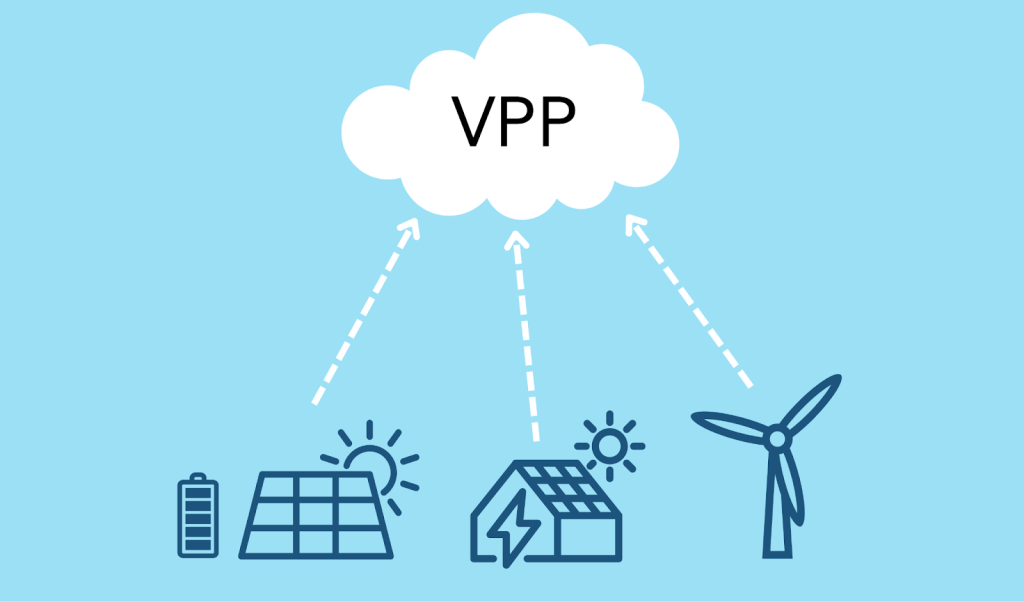
Some batteries, like the Sigenergy or ESY systems, are compatible with VPPs and offer app-based opt-in features. But be aware — VPPs aren’t for everyone.
Before joining one, make sure you understand:
- How often your battery may be discharged
- What compensation you’ll receive
- Whether it limits your control or backup functions
Adding More Storage Later
If you’ve installed a modular battery system like Pylontech, Sigenergy, or ESY, you may be able to add more storage capacity down the line — without replacing your current setup.

This can be useful if:
- Your energy usage increases (e.g. electric vehicle, larger family)
- You want longer backup protection in case of outages
- Your existing system doesn’t fully charge/discharge each day
If future flexibility is important to you, speak with your installer before making a final product choice — not all systems are equally easy to expand. To find out how to choose the right battery size, see our recent article below.
Ready to Take the Next Step?
Have questions about your upcoming battery install or want to explore options like VPPs or future expansion? Get in touch with our team — we’re here to help you get the most out of your solar investment, from install day to every day after.